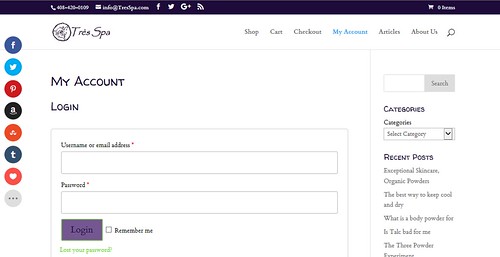
If you have already created your Très Spa account, then simply click on the “My Account” from the top navigation bar and you will be taken to the log-in page.
Remember, Passwords are case sensitive. Here are tips on creating Strong Passwords for your accounts.
But what if you forgot your password?
Don’t panic! There is hope. You have 2 options
Option A
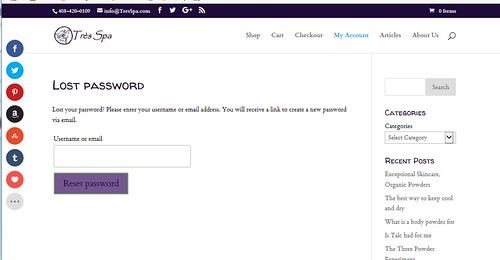
You can click on the words “Lost your Password?” which will take you to a screen like this:
Enter in the email you used to set up your Très Spa Store account and the system will automatically reset your password and send you an email. Follow the steps and you’ll be able to get back in.
Option B
Send the Admin an email asking for assistance. We will be happy to help out. Send it to admin@tresspa.com
Can’t remember the email you used to set up the account?
Don’t laugh! It can happen. There are some people who have several email accounts for numerous reasons so it could happen that you forgot what email you used. Then follow the steps in Option B from above. You will need to give use the name you used to set up the account and we may ask you other details to verify you are the account owner. Once you are back into your account you can update your information under the “Account Information” link.
